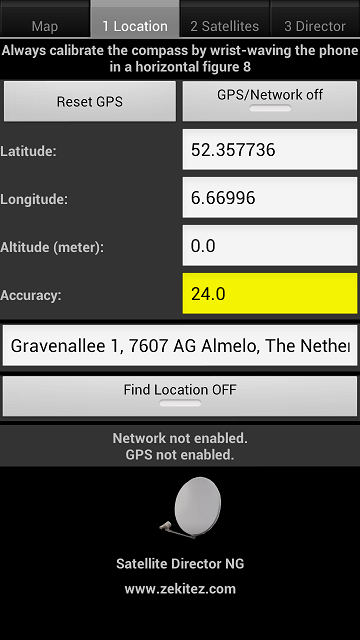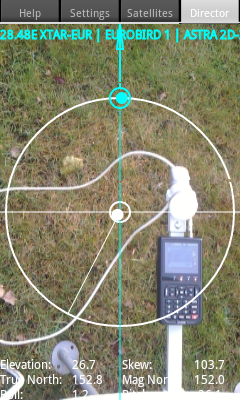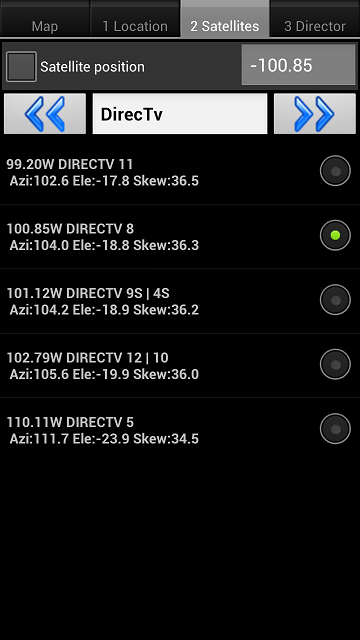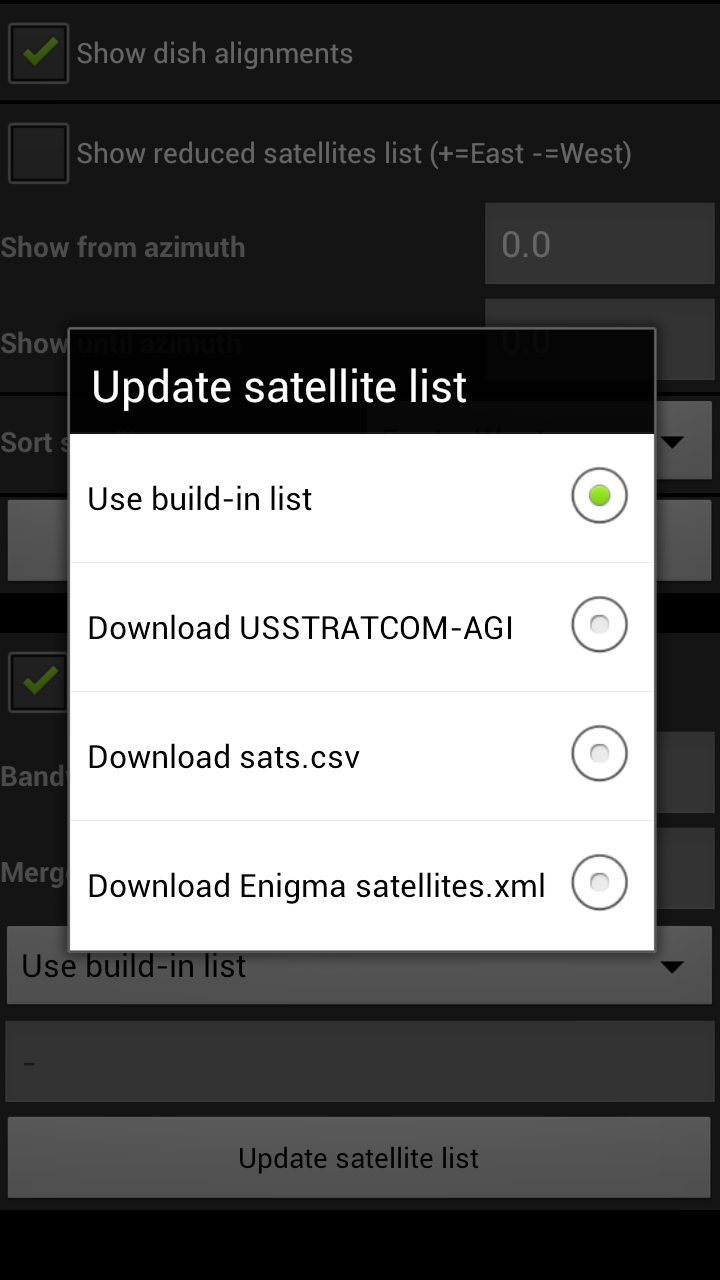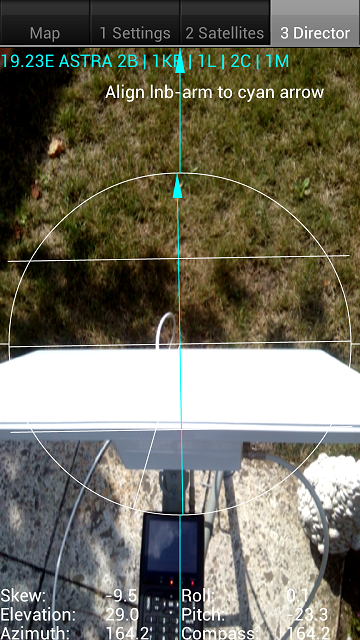This app is simular to free Satellite Director but has
additional features of which some features require the use of internet:
- get the current location via the network and/or GPS
- enter street and city to get your GPS coordinates
- find the exact location with the help Google Maps
- see in satellite view above your location where to point the dish
- create your own satellite sat-lists with only those satellites in it that you want using the build-in satellite list
- reduce and sort the satellite list without restarting the app
- on-line help pages
- 'simple' mode without balancing the phone
- export/import the satellite lists to SD card (backup)
- overrule the build-in satellite list with your own list
- vibrate
- up to 6 satellites simultaniously displayed
- display for your location and all satellites the values for: azimuth, elevation and skew
- update the satellite list from a website (sats.csv or Enigma satellites.xml or SatelliteCalculation) or a local file.
Finding a TV satellite, in azimuth, can be pretty difficult. Before you can find it with a compass you have to do some
calculations using GPS location, magnetic variation, compass azimuth and satellite azimuth.
Satellite Director replaces all of that.
Just enable the GPS in your phone or enter your GPS location or use the map to find your location,
select the desired TV satellite and point your phone to the sky to target (find) the TV satellite.
Balance your phone. You have found the satellite when the white ball is in the white circle
and the cyan ball is in the cyan circle. Align the offset arm, in azimuth, of the satellite dish to the cyan arrow on
the phones display and the satellite dish is aligned in azimuth with the satellite.
Selectable audio tone, camera preview, continuous mode (no pause), color pickers or a user defined satellite position may make it easier for you to find the desired TV satellite.
The satellite list contains 280 satellites.
|

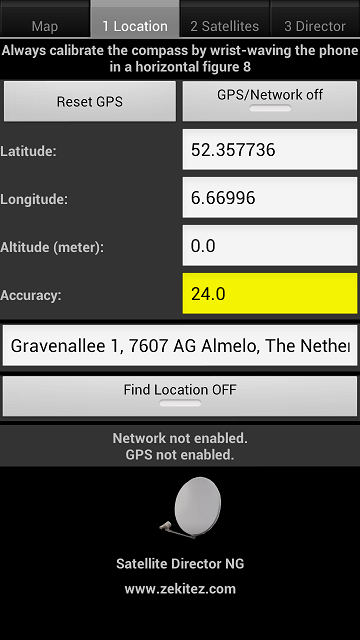

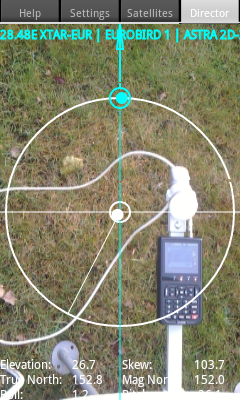

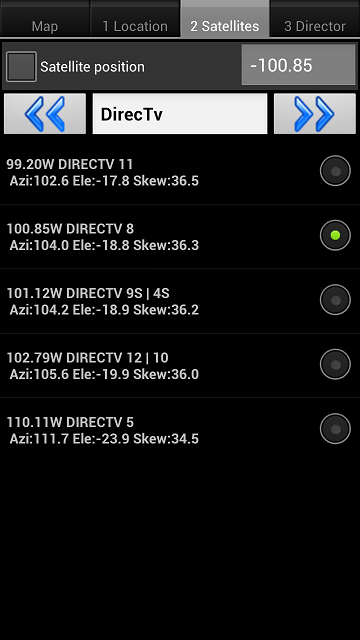
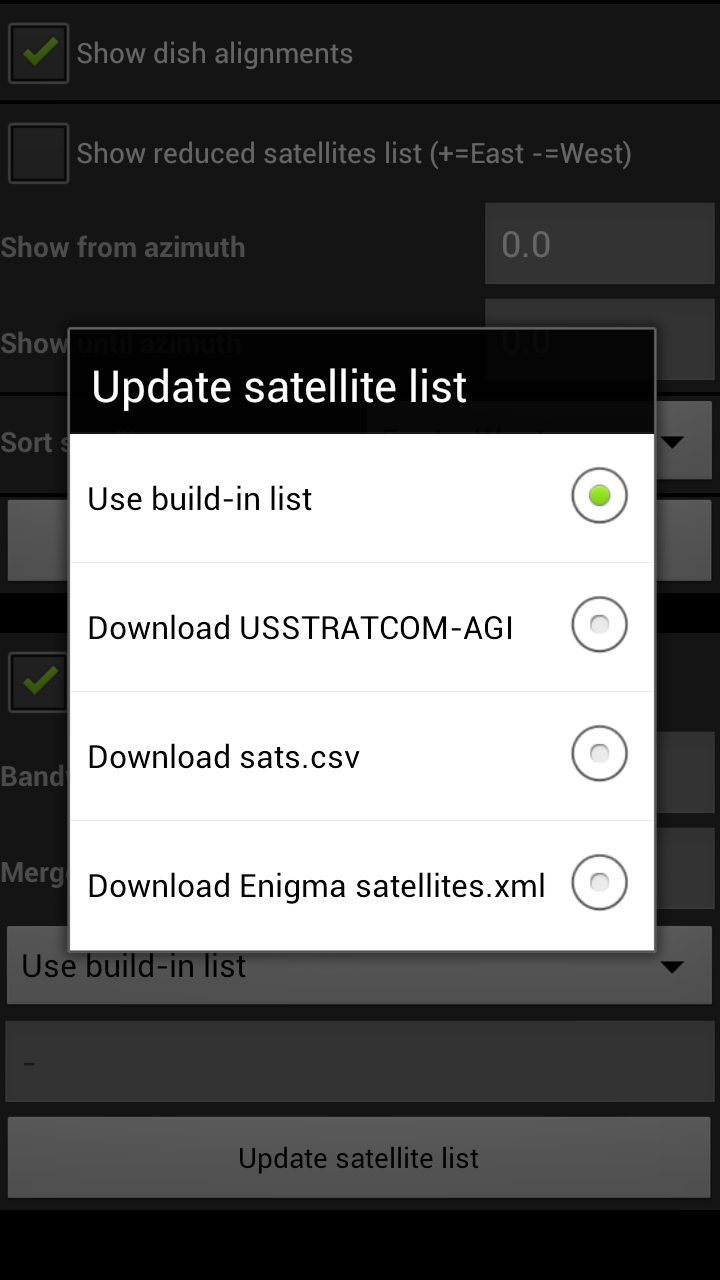
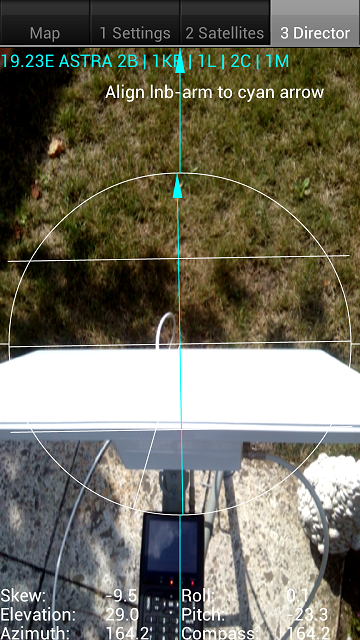
Screenshots: LG Optimus 4x
|
History:
- 2.3.25 Update satellite list; Android 7.x+ up support for the compass; Added option 'Load file' for satellite list; Removed downlaod AGI satellite lists.
- 2.3.24 Added link to privacy policy; Added possibility to point to an antenna (address, gps location) instead of a tv satellite
- 2.3.23 Added switching between the front/back camera; Added settings icon to tab 1+2+3 to access the settings for phones without menu button; Removed 'take photo' (only a screen shot is possible).
- 2.3.19 Update satellite list from source (USSTRATCOM-AGI) or a website (sats.csv or Enigma satellite.xml)
- 2.3.18 up to 6 satellites simultaniously, location by GPS and/or network, display azimuth+elevation+skew of all satellites, simple compass check, fixed some reported errors
- 2.3.17 changed menu Director tab, added options: to select help lines, the compass ring, to suppress warning
- 2.3.16 fixed audio tone setting, added setting to suppress compass calibrating warning
- 2.3.15 Re-arranged help and settings into menus,
change ball, arrow, selfsat support,
save settings when the back button is used to quit the app
- 2.3.14 Display issue (Android 4.2.2 Samsung S4 and others)
- 2.3.13 Fixed height of tabs (Android 4.2.2 Samsung S4)
- 2.3.11 by Google imposed licensing, swipe screens
- 2.3.10 added enable/disable GPS, fixed swipe rotated map, changed initial location,
solved Android 3.1 bug, changed logic "Find loc" and "Balancing Off",
added ERROR reports import/export list, added options rotate map and vibrate
- 2.3.8 save setting of: find location on map, magnetometer, balancing
- 2.3.7 added find sat guidance, added calibrate compass if needed, solved language bug
- 2.3.6 director tab: add find sat guidance, add calibrate compass if needed,
- 2.3.5 screenshots not visible on sdcard in Windows
- 2.3.4 reset GPS data when it takes a long time to get a fix, compass offset automatically determined at first time use, scroll in satellite list to satellite at longitude
- 2.3.3 use your satellite list instead of the build-in list, update of the build-in satellite list, on some devices: moved SdCard/SatDir to SdCard/external_sd/SatDir
- 2.3 After exitting the help pages the app does not stop, create as many satellite list as you want, reduce satellite list
- 2.2 Balance off option, Zoom controls on LG, Help pages in landscape
- 2.1 Wrong Google Key
- 2.0 Initial version
|