|
On this page I have collected my experience on how to install new software on the MakerBase TFT32 touchscreen.
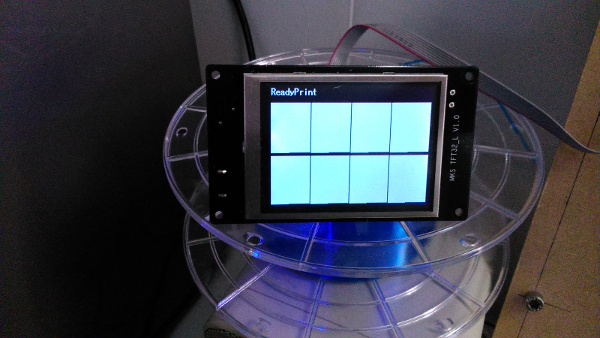
This is what you see when the installation failed.
Links and Downloads
-
Aliexpress Store: MakerBase Technology Co., Ltd. 3D-Printer-RepRap-MKS-TFT32-touch-screen-smart-controller
- https://github.com/makerbase-mks The software on GitHub for the TFT32: Download MKS-TFT
- (Optional) New icons on GitHub for the display from: majurca/MKS-TFT28-NEW-PICTURES or rdacomp/MKS-TFT28-NEW-PICTURES
Steps:
- Download from Github the MKS-TFT zip
- Unzip the file in a directory on your computer
- Go into the directory named MKS-TFT-master/v1.1.5/MKSTFT_V1.1.5_English/MKSTFT_Firmware_English_V1.1.5
- Copy the following files/directory to the SD-card: mks_pic, mks_config.txt, mkstft28.bin
- Optional: copy the *.bin files from the unzipped MKS-TFT28-NEW-PICTURES/LCD directory into mks_pic.
Read the READ.md file to adjust config.txt.
- Plugin the SD-card in the TFT32.
- The TFT is only connected to the main processing board (in my case a MKS SBASE V1.2) which is connected to 12V or 24V only.
The USB cable for the main processing board is not needed because it does not provide the required power.
Switch on the power
- After a successful installation the files on the SD-card are renamed into: bak_pic , config_cur.txt and MKSTFT28.cur
- A successfull installation sequence looks like this on the display: See below.
Problems
- The information and links provided by MakerBase are wrong. There is no mkstft32.bin in MKS-TFT-master on GitHub.
According to Frank Wei from Makerbase: "the one for mks TFT 28 is for TFT32 as well.". So I tried it.
- The SD-card (1G) I used caused problems during the installation process.
The installation stayed houres in the "SPI Flash Erasing..." screen.
Even formatting the 1G SD-card did not help. I changed to a 8G SD-card and that work fine.
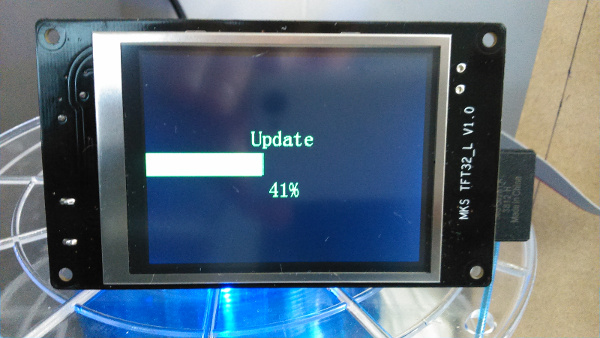

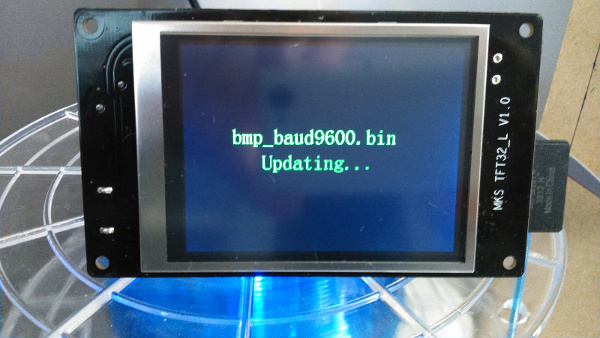
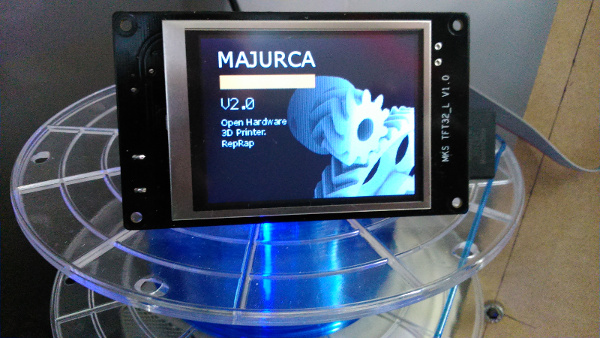

|