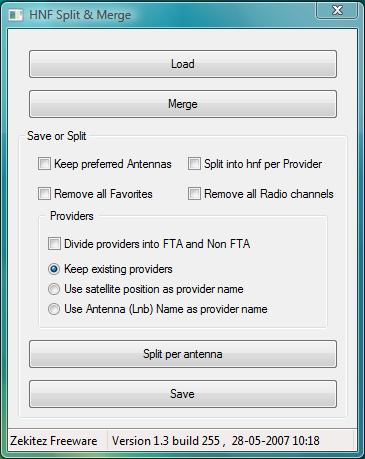Unfortunatly the Humax 5400Z is limited to 4000 channels (Radio and/or TV).
Pet123 is one of the providers of settings for the Humax Oak receiver.
His HNF file contains all channels from 45 degrees West to 45 degrees East with well over 4950 Tv and 1850 Radio channels.
To much for the Humax 5400(Z). It is possible using, for example, HnfSmart or Humbox to reduce the channels and whatever more
but (obvious) I created my own tool which extracts only the antenna's that I watch with only their channels, transponders
and favorites. It now also allows re-arranging the order of providers and channels. It can:
- load a HNF file
- split the loaded HNF file into one HNF file per antenna (32 files with PET123 settings,
with each only its own transponders, channels and providers) or per provider (approx 109 files) but [optional]:
- split only the preferred antennas, including replacing the antenna setting with
your own antenna setting
- use the antenna name as provider name (optional: subdivided into fta or not fta)
- use the satellite position as provider name (optional: subdivided into fta or not fta)
- remove all Radio channels (except for one "Dummy Service")
- remove all Favorites
- merge any HNF file into the loaded hnf file
- save any loaded and/or merged files to one HNF file but [optional]:
- use the antenna settings of your preferred antennas but also discard
the transponders, providers, favorites and channels of not preferred antennas
- use the antenna name as provider name (optional: subdivided into fta or not fta)
- use the satellite position as provider name (optional: subdivided into fta or not fta)
- remove all Radio channels (except for one "Dummy Service")
- remove all Favorites
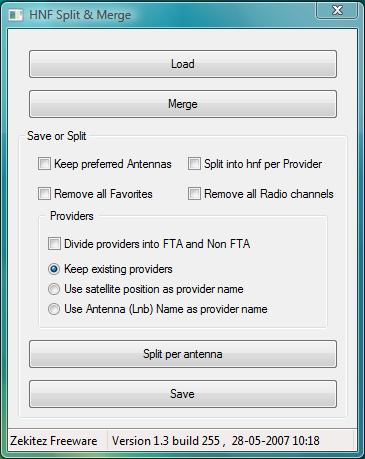
The Split & Merge tool uses hnf2fvt.exe and fvt2hnf.exe (both are included in the zip file) to convert between hnf <-> txt.
WARNING: hnf2fvt.exe and fvt2hnf.exe do not support path names with space(s) in the path.
Thus when all your files are located "c:\My Temp" then that does not work. What does work is "C:\My_Temp".
The tool creates 2 directories: HnfWork and HnfKeep.
In HnfWork all from/to HNF to/from txt converted files are kept.
In HnfKeep your own antenna settings (file name: ANTENNA.txt)
are located with only the antennas you want to keep and a file with the satellite positions
(file name: sat_position.txt). Both can be editted.
An example is provided in the zip file.
Their is NO LIMIT to the number of antenna's, transponders, channels of favorites.
The program only gives a warning when more then 32 antenna's are merged.
Buttons:
- "Load" button
Loads a HNF file or a to txt converted HNF file [FORMULA V3 FILE] or a script file.
The antenna settings of the loaded hnf or txt file are saved as "HnfWork/ANTENNA.txt". The script file
is executed as a sequence of button pushes and/or option selections.
See also option "Keep preferred Antennas" and button "Split".
- "Merge Antenna" button
Merge a previously split (or any) file (as hnf or txt).
To keep the provider order in the way in which the files were merged use option "Keep existing providers"
before saving the merged files.
- "Split" button
Splits the loaded HNF or txt file into one HNF file "per antenna" or "per provider".
Each split file is also available as txt file in directory "HnfWork".
In addition the script file "antenna_list.txt" or "provider_list.txt" is generated.
You can edit the script file and, for example, change the order in which the antenna's or providers are merged
and thus changing the order in which channels/providers appear on your Humax.
When the script file is selected via button "Load" the buttons and/or
options are executed (selected) according to the sequence in the script file.
See the example files
example_9sats_provider.txt ,
example_9sats_sat_pos1tion.txt ,
example_antenna_list.txt ,
example_provider_list.txt.
- "Save" button
Save the loaded or merged file(s) as one HNF or txt file.
The saved hnf file is also available as txt file in directory "HnfWork".
OPTIONS for "Save" and "Split":
- "Keep preferred Antennas" checkbox
When checked all Antennas and Tv & radio channels related to the antennas stated in "HnfKeep\ANTENNA.txt" are saved.
The other Antennas, Transponders, Channels, Favorites and Providers are not saved.
See the example "ANTENNA.txt" in directory "HnfKeep".
- "Split into hnf per Provider" checkbox
When checked the splitting of the loaded hnf will be done per Provider instead of per Antenna.
Screenshot HnfSmart Tv Vlaanderen before Canal Digital
- "Remove all Favorites" checkbox
When checked all favorites are not saved in the file.
- "Remove all Radio channels" checkbox
When checked all radio channels are not saved in the file.
- "Divide providers into FTA and Non FTA" checkbox
When checked the providers are re-arranged into FTA and non FTA.
- "Keep existing providers" radio_checkbox
When checked the loaded/merged providers are kept as is.
- "Use satellite position as provider name" radio_checkbox
When checked the satellite position, as defined in file "HnfKeep/sat_position.txt" is used as provider name.
In addition it can be subdivided into FTA and Non FTA. Screenshot HnfSmart.
- "Use Antenna (Lnb) name as provider name" radio_checkbox
When checked the antenna name is used as provider name.
In addition it can be subdivided into FTA and Non FTA. Screenshot HnfSmart.
THIS IS FREEWARE
The software and related documentation are provided 'As is', without warranty of any kind.
The author disclaims all warranties, express or implied, including, but not limited to,
the implied warranties of design, merchantability, fitness for a particular purpose.
The author does not warrant that the functions contained in the software or documentation will meet
your or any requirements, or that the operation of the software will be error-free, complete,
or that defects in the software or documentation will be corrected.
Under no circumstances shall the author or any other party be liable for any lost revenue or
profits or any equipement damage or any incidental, indirect, special, or consequential
damages that result from the use or the inability to use this software or related products
or documentation, even if the author has been advised of the possibility of such damages.
I accept the freeware software 'As is' and download the latest version here.
- To install : Download the program, store it in a folder, unzip and run it.
- To uninstall: Delete the program or the folder in which you stored it.
- This is a simple and small program of approx 30 kbyte. That is all !
- It does NOT touch or alter the windows registry.
- It does NOT need additional DLL's.
- The zip file includes the following files/directories:
- index.html (this page)
- MakeUp (directory with blue.gif, capture1.gif, capture2.gif, rbgdot.gif, style.css)
- HnfKeep (directory with example ANTENNA.txt and sat_position.txt)
- HnfWork (directory but empty)
- fvt2hnf.exe
- hnf2fvt.exe
- HnfSplitMergeV1.4_255.exe (previous version)
- HnfSplitMergeV1.5_324.exe (latest version)
- example_9sats_provider.txt
- example_9sats_sat_position.txt
- example_antenna_list.txt and example_provider_list.txt
History:
- Version 1.5 build 324
- added: splitted files are stored in HnfResult directory
- improved the speed of splitting one hnf file into files per antenna or provider
- Version 1.4 build 255
- added use satellite postion as provider name
- added option to split "as is" or to split into Fta and not Fta (on lnb name or satellite position)
- removed restriction to split merged files
- Version 1.3 build 229
- bug fix: Some times the 1st "Load" gives "Nice... file not found" but the 2nd works
- bug fix: split per antenna removed automatically the providers
- Version 1.3 build 223
- added split hnf file per provider
- added generation of script file "provider_list.txt" when button "Split per provider" is pushed.
- changed script file "sat_list.txt" into "antenna_list.txt.
- runs under Windows XP and Vista
- Version 1.2 build 203
- solved load/merge of a not existing file
- Version 1.2 build 201
- added generation of script file "sat_list.txt" when button "Split per antenna" is pushed.
- added execution of a script file via button "Load"
- solved the "File not found" bug
- Version 1.1 build 165
- rewrite the program so that any "antenna".hnf file can be merged
- added the removing of providers not referenced by a channel.
- Version 1.0 build 421
- initial version.

|